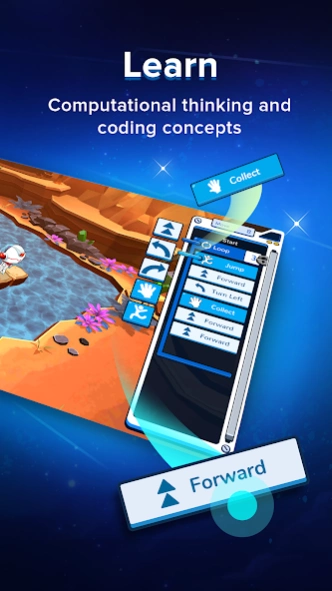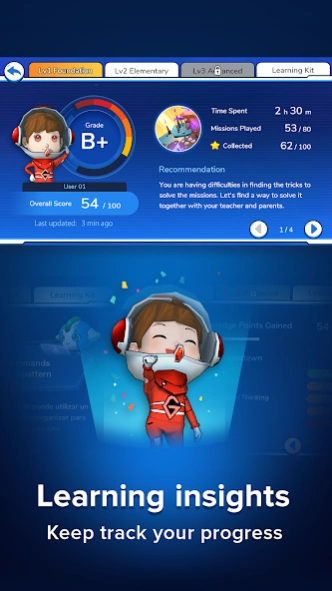Coding Galaxy 1.5.2
Free Version
Publisher Description
Coding Galaxy - Computational Thinking with AR
Hour of Code - Adventure Planet
• 10 free learning missions for beginner as you to experience the exciting coding puzzles
• Teaching plans and worksheets are available for in-class teaching
• codinggalaxy.com/hour-of-code
Explorer Program is Available Now
• A free trial program to provide teachers with Computational Thinking (CT) curriculum guide, lesson plans for 3 explorer lessons, worksheets, teacher dashboard and learning report with teacher account and student accounts.
-------------------------------
Certified by Kokoa Standard
The evaluation criteria of Kokoa Standard is recognized by educational researchers in the University of Helsinki in Finland and have confirmed that Coding Galaxy can boost learning efficiency.
-------------------------------
Coding Galaxy is a platform for learning computational thinking, designed for students aged 5 or above. The complete teaching package includes learning software, unplugged activities, teaching plans and tools, and learning reports.
The course content is designed and written by experienced teachers and educational technology specialists, integrating learning design and curriculum from across the globe, including Europe, America and Asia. Through over 200 missions and a variety of learning activities, the course develops students with problem-solving, critical thinking, communication and leadership skills.
With the comprehensive teaching package, the teacher will deliver quality lessons of these skills and knowledge of the 21st century with ease, fostering the next generation of talents.
**Learning Objectives**
1. Develop computational thinking skill and problem solving skills (Induction and deduction, Decomposition, Pattern Recognition, Abstraction, Algorithmic Thinking, Testing and Debugging)
2. Master basic computer science concepts: Sequence, Looping, Conditional Logic, Function and Parallelism
3. Broaden essential life skills with the 4Cs (Critical Thinking, Communication, Collaboration, Creativity) and leadership skills
**Features**
- More than 200 missions
- AR-assisted Learning
- Multiple Learning modes (Self-Learning, Collaborative and eSports mode) for different learning environment
- Scaffolding learning process with in-game instructions and hints
- Engaging learning experience with adventurous storyline and heroic tasks
- Users performance tracking
- In-app learning report
- Well aligns with the International Computer Science Education Standard, by building up fundamental computational thinking skill
**Coding Galaxy Classroom**
Learners can join Coding Galaxy Program at school or learning centre to enjoy the complete learning experience with a variety of activities including concept demonstration with real-life examples, group activities/games and eSports. With the web-based learning management system for teachers, it provides instructors with learning analytics reports, giving them deep insights into teaching and learning patterns and effectiveness.
Visit us at www.codinggalaxy.com for more information
About Coding Galaxy
Coding Galaxy is a free app for Android published in the Action list of apps, part of Games & Entertainment.
The company that develops Coding Galaxy is Tangor Tech Ltd. The latest version released by its developer is 1.5.2.
To install Coding Galaxy on your Android device, just click the green Continue To App button above to start the installation process. The app is listed on our website since 2023-09-12 and was downloaded 0 times. We have already checked if the download link is safe, however for your own protection we recommend that you scan the downloaded app with your antivirus. Your antivirus may detect the Coding Galaxy as malware as malware if the download link to com.tangoredu.coding is broken.
How to install Coding Galaxy on your Android device:
- Click on the Continue To App button on our website. This will redirect you to Google Play.
- Once the Coding Galaxy is shown in the Google Play listing of your Android device, you can start its download and installation. Tap on the Install button located below the search bar and to the right of the app icon.
- A pop-up window with the permissions required by Coding Galaxy will be shown. Click on Accept to continue the process.
- Coding Galaxy will be downloaded onto your device, displaying a progress. Once the download completes, the installation will start and you'll get a notification after the installation is finished.